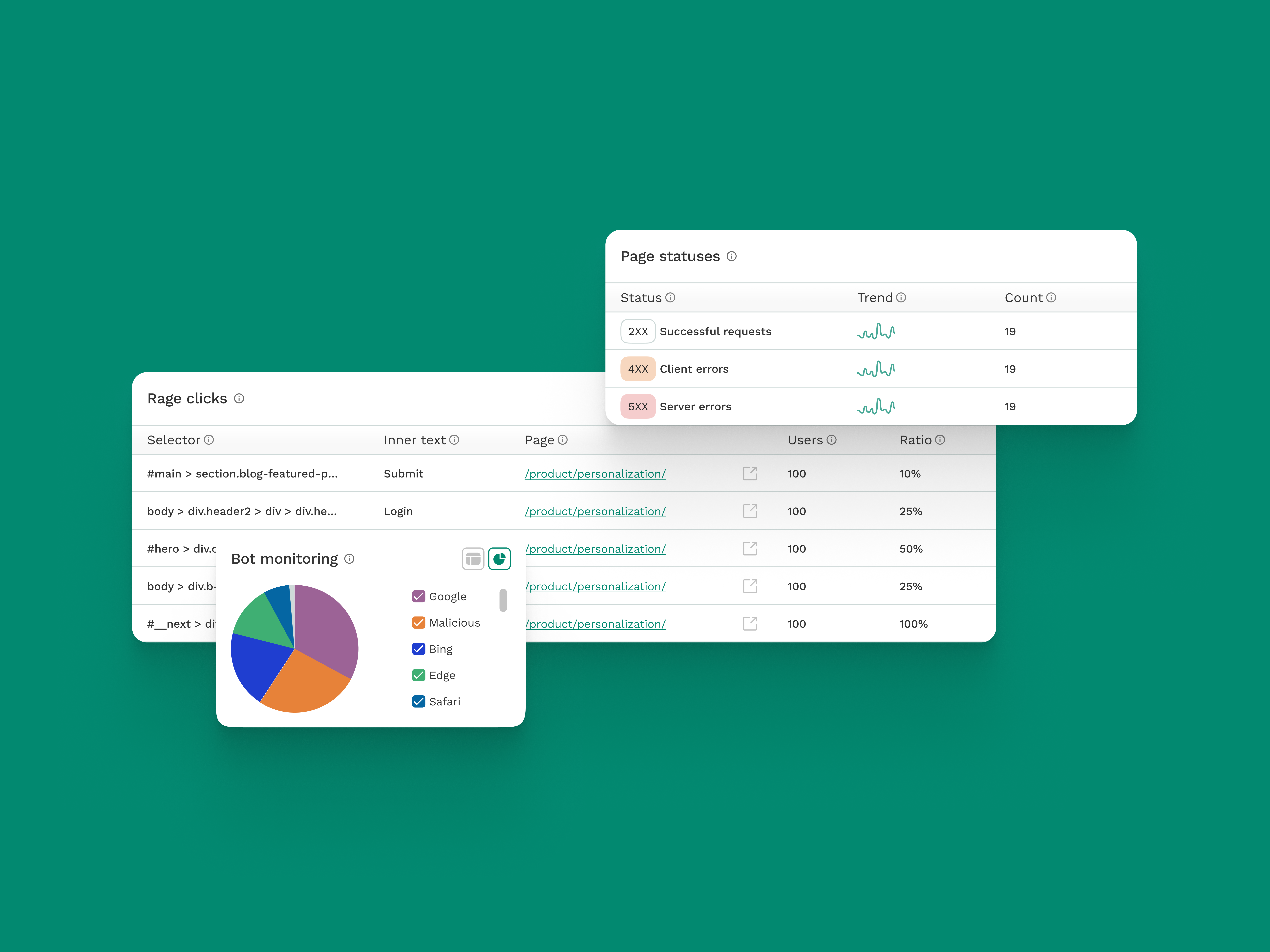Health monitoring feature
Twik app case study
Introduction
Twik is a powerful personalization engine designed to enhance the user experience on eCommerce platforms by optimizing content, improving engagement, and automating key processes. This case study focuses on Twik’s advanced Content Health Monitoring and Bot Monitoring features, which are crucial for site performance tracking, error management, and identifying harmful bot activities.
The project’s goal was to improve Twik’s ability to present website managers and business owners with actionable insights about their website health—specifically focusing on page statuses, error detection, user interactions (such as rage clicks), and bot monitoring, providing detailed data in an easily interpretable way.
UX challenges
Managing and optimizing a large website can be overwhelming, especially when unexpected errors or malicious activities disrupt the user experience. Business owners need clear insights into:
- How their site is performing technically.
- What errors are occurring and where.
- What interactions frustrate users (rage clicks).
- Whether malicious bots or search engines are crawling their site.
- What errors are occurring and where.
- What interactions frustrate users (rage clicks).
- Whether malicious bots or search engines are crawling their site.
Design Goals
The focus for Twik’s health and content management features was to provide users with:
- Clear visibility of page statuses and errors (client-side or server-side).
- Quick identification of problematic user behaviors, like rage clicks, which indicate frustration.
- Bot traffic analysis, distinguishing between search engine bots (e.g., Google, Bing) and malicious bots.
- Trend analysis over time to see if issues are improving or worsening.
Research & Inspiration
Key Features and Solutions
Page Status Monitoring
The Page Statuses section breaks down requests into three key categories:
2XX (Successful Requests): These indicate pages that loaded correctly.
4XX (Client Errors): These are user-side errors such as “404 not found,” indicating issues that users face when accessing certain pages.
5XX (Server Errors): These are server-side problems where the website fails to respond correctly.
Rage Click Monitoring
Rage clicks are a powerful indicator of user frustration. They occur when users repeatedly click on a page element that is either unresponsive or doesn’t function as expected.
In the Rage Clicks section, Twik identifies the specific elements on a page that users are struggling with.
By showing:
By showing:
- Selector: The HTML element or section users are repeatedly clicking on.
- Page URL: Where the interaction occurred.
- User Ratio: How many users experienced this issue and what percentage of total interactions this represents.
Bot Monitoring
Bot activity is a common issue for many websites, particularly malicious bots that can consume resources or pose a security threat. Twik’s Bot Monitoring feature provides a breakdown of:
Malicious Bots: Twik identifies harmful bots that could be scraping data, attempting DDoS attacks, or crawling the site unnecessarily.
Search Engine Bots: Bots from search engines like Google and Bing are highlighted to help site managers differentiate between normal crawling and suspicious activity.
Outcomes and Impact
The Content Health Monitoring and Bot Monitoring tools have empowered businesses using Twik to:
- Quickly spot and resolve site errors before they affect conversion rates.
- Identify and rectify elements causing user frustration, reducing drop-off and increasing user satisfaction.
- Prevent malicious bot activity from draining resources or compromising security while allowing beneficial search engine bots to crawl the site.
- Track the impact of improvements through trend analysis, ensuring consistent performance improvement over time.
Conclusion
Twik’s Content Health Monitoring and Bot Monitoring features provide an essential toolset for businesses looking to maintain high-performance, error-free websites. These features not only help ensure a smooth user experience but also protect resources from being wasted on malicious activities. By continuously improving site health and resolving user frustrations, Twik enables businesses to focus on growth and customer satisfaction without worrying about the backend complexities.